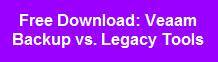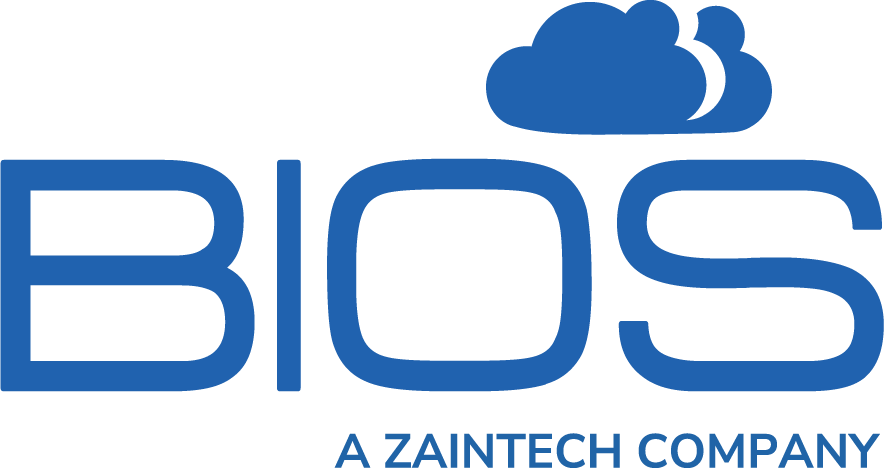Legacy software backup solutions are not designed with the virtual environment in mind. Enterprise level servers running VMWare, Hyper-V or Cisco virtual solutions need a better, faster, cheaper way to perform routine backups and prevent data loss. If you're a business owner, you may be skeptical that all three (better, faster and cheaper) can co-exist, but it's possible with virtual backup solutions. Wondering how?
 Read on and we'll share three ways the Veeam virtual backup solution makes life easier for IT departments managing enterprise-class virtual servers.
Read on and we'll share three ways the Veeam virtual backup solution makes life easier for IT departments managing enterprise-class virtual servers.
1. Instant recovery means faster return to productivity. - Veeam Backup & Replication v. 5 uses vPower technology so you can start a VM directly from a backup on any host in minutes. Happier end-users and no lost productivity -- it's a win-win. The company calls vPower like a “temporary spare” for your VM, to get you back up and running so you can finish your errands for the day. The difference is, you can easily change from the “spare” to the full-size replacement quickly and easily.... To extend the analogy, you can do it while the vehicle is still in motion.
What does that mean in IT terms? Use Storage vMotion to migrate the VM or simply hot copy the VM to production storage seamlessly, with no interruption of service. (No one except the IT department will know it's going on.)
2. Enjoy greater peace of mind with one safe, secure backup. - Data backup specialists recommend keeping three forms of backup for your data, but Veeam provides full VM recovery, granular-application-item recovery and instant file-level recovery all in the same image-level back-up for any virtualized application and any guest Operating System.
Of course, disaster recovery best practices dictate that you also maintain offsite backups, either transmitted over WAN or performed locally and stored offsite. If your virtual host server is damaged in a fire, that's another story and you'll still need that off-site data protection. But there's no need for multiple image level backups and file-based backups stored within your facility when you use Veeam. Just imagine the time, cost and IT staff savings with file-level and image-level backups completed in the same step.
Veeam offers granular file-level recovery from the image-level backups, saving time and bandwidth. Backup verification tools test backups to ensure they're available and accessible if you need them, so, if your VM server crashes, you don't have to worry and wonder whether your backups worked.
3. Synthetic full backups reduce network traffic and storage requirements, so you have more IT resources available to run your business. - A synthetic backup takes an incremental approach to virtual machine data backups, reducing the load on the production environment to avoid network bottlenecks and slowdowns. Synthetic full back-ups are a must-have for large VMs or for offsite backups over a WAN.
Veeam's synthetic full backup feature can reduce backup storage requirements by more than 60 percent (depending on the size of your virtual server host machine), another excellent feature for offsite backups and any organization looking to make the most of its available file servers.
Many organizations come to BIOS looking for a better way to back up their servers in a virtual environment. We've used and tested many backup solutions, and find ourselves coming back to Veeam time and again.
If you'd like to discover what we've found out, why not download this free report and read our top 10 reasons to choose Veeam Backup as opposed to legacy software backup solutions?