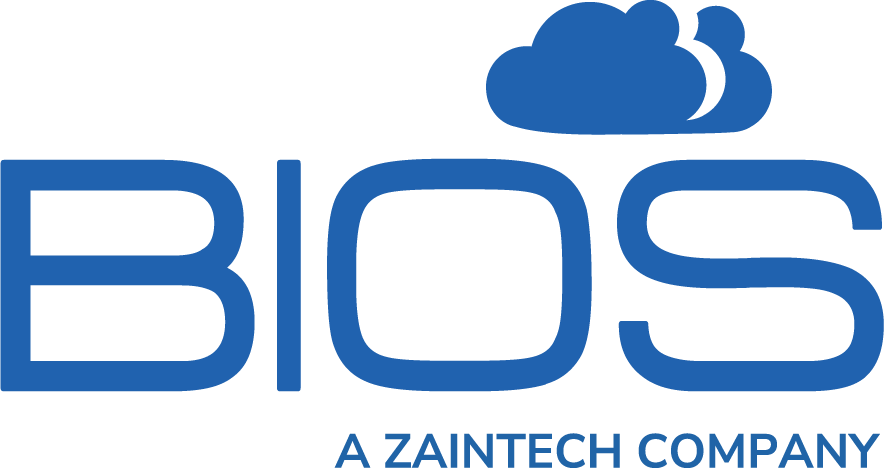What’s the coolest thing about windows 2012? Virtual machine mobility
One of the coolest features included with Windows Server 2012 is the Hyper-V Network Virtualization capability. This feature allows you to move your virtual machines from data center to data center, or from data center to cloud provider while keeping the IP addressing information that has already been assigned to the virtual machine.
Virtual machine mobility is a key to really taking advantage of the cloud. Without this kind of mobility, you remain stuck in the “stateful” world of the traditional data center. Virtual machine mobility allows you to decouple the workload from the underlying network, compute and storage infrastructure that supports it.
Going from Virtualization to Private cloud, how?
While Hyper-V network virtualization (we love virtualization in general and have done since 2006) is a great feature all sort of scenarios never before possible, it’s not …….. that easy to configure you’ll need to be very well versed in PowerShell and PowerShell scripting. We suggest if you really want to do it right, then you’ll want to deploy System Center 2012 Virtual Machine Manager Service Pack 1 and, you’ll need to know how to configure it in SCVMM (or know someone who does, like biosme.com).
Total freedom in the cloud… what Virtual mobility is all about…
But if you have Windows 2012 and System Center – then you have a Microsoft Private Cloud. With a Microsoft Private Cloud you can see and manage your resources in System Center weather they are in your datacenter, Microsoft Azure public cloud or indeed in any Service providers DC that’s using Microsoft as a cloud platform… oh the possibilities… talk about business agility!
We currently have Microsoft Private cloud running in our innovation center. If you think you business can benefit from this kind of business agility and datacenter consolidation, why not get in contact and come and have a look….
contact us on 04 3789000 or 800 BIOSME(246763)