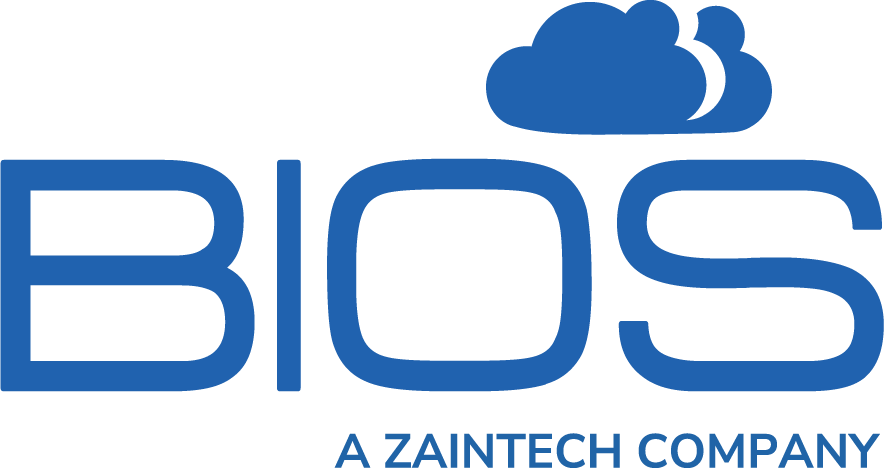Whether you’re looking for a new backup and disaster recovery service provider or you’ve had the same one for ages, there are several questions you should keep in mind to ensure you have the most effective backup and disaster recovery plan.

1. Are you backing up the right files?
Obviously, you need to be sure that your backup and disaster recovery plan covers the most important files for your business. But think beyond just work product and database files: what about system configurations, metadata, application licenses, hidden files and calendar events? Backups of these “edge cases” will be essential to restoring your system from scratch if and when the time comes.
2. Do you have a documented backup and disaster recovery plan?
When disaster strikes, your team needs to know what to do. Who do they call, what programs do they run, and in what order? That’s why you need a documented backup and disaster recovery plan that’s distributed to all the relevant stakeholders. If a critical system crashes or important data is lost, your team needs to know how to initiate the recovery process without undue delay.
3. What kind of security is protecting your cloud backups?
Your backups are just as important to protect as your working files. They can provide data thieves with exactly the same information, and backups are often targeted for cyber attacks as security is frequently lower. Make sure you know what kind of security and encryption standards are applied to your backups, and that they’re up to the job.
4. How quickly can you restore your backup data?
The timeline for data restoration is almost as important as the data that your salvaging. If your backup process takes 48 hours, that means two days during which your business can’t function properly. For backup and disaster recovery to be worthwhile, you need a rapid and reliable solution that gets you back to work quickly.
5. Does your backup comply with relevant regulations?
Different industries are covered by different regulations related to how customer and client data are stored. These same regulations also cover how your backups are stored, with similar standards for security and encryption. Make sure your cloud backup and disaster recovery service providers complies with the relevant regulations.
6. Have you tested your backups in the last year?
An untested backup is no backup at all. If you haven’t tested your backup plan in the last year, that should be the next item on your to-do list. Work with your backup and disaster recovery service provider to initiate a “dry run” of your backup plan to ensure the right files are saved and the recovery process works as expected.
7. Where are you disaster recovery data centers located?
Local disaster recovery is valuable because backup happens fast. However, those local servers can often be caught up a regional natural disaster that disables your own systems. To be safe, make sure your data is located in geographically dispersed servers to prevent against destruction by natural disaster.
8. Are your critical platforms supported?
Modern businesses don’t just run on spreadsheets. If you want meaningful backup and disaster recovery services, you’ll need support for the platforms that keep your business running. Services like email, calendar, ERP, CRM and CMS all need to be supported by your backup provider to be effectively restored when disaster strikes.
Get in touch with us today to make sure you have an effective backup and disaster recovery plan.